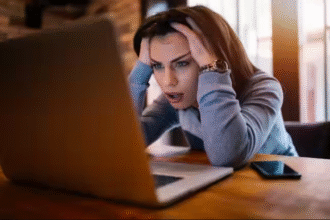In the fast-evolving world of web development, often the focus is on cutting-edge features, stunning aesthetics, and lightning-fast performance. However, there’s a foundational principle that must never be overlooked: web accessibility.
For new websites, embedding accessibility from day one is far more efficient than retrofitting it later.
Who Benefits from Web Accessibility?
“Disability” encompasses a wide range of conditions, and web accessibility helps:
- Visual impairments include colorblindness, low vision, and blindness (via screen readers).
Deaf and hard-of-hearing people who need captions for audio and video are said to have hearing impairments.
- Motor Impairments: Those who have difficulty with fine motor control and may use keyboards only, voice commands, or assistive devices.
- Cognitive Impairments: People with learning disabilities, ADHD, or memory impairments who benefit from clear, consistent layouts and straightforward language.
- Temporary or Situational Limitations: Someone with a broken arm, in a noisy environment, or using a small screen in bright sunlight also benefits from accessible design.
Core Principles for Accessible Web Development (WCAG Guidelines):
The Web Content Accessibility Guidelines (WCAG) provide a globally recognized standard for web accessibility. They are based on four key principles:
-
- PERCEIVABLE: Users must be able to perceive information and elements of the user interface.
- RESIZABLE TEXT: Provide users with the ability to zoom in on text without losing any functionality or content.
-
- Keyboard Navigation: All interactive elements must be usable via keyboard alone (no mouse required).
-
- Focus Management: Clearly indicate which element has keyboard focus (e.g., a visible outline).
-
- Readability: Use clear, concise language. Avoid jargon where possible.
-
- Input Assistance: Provide clear instructions, error messages, and suggestions for correcting input errors in forms.
-
- Semantic HTML: Use appropriate HTML elements (e.g., <button>, <form>, <nav>) to convey meaning, not just styling.
-
- ARIA Attributes: Use Accessible Rich Internet Applications (ARIA) attributes when native HTML isn’t sufficient to convey the role, state, and properties of custom UI components to assistive technologies.
Integrating Accessibility from Day One:
- Educate Your Team: Ensure all designers, developers, and content creators understand accessibility principles.
- Use Automated Tools: Integrate tools like Lighthouse, axe DevTools, or WAVE into your development workflow for automated checks.
- Manual Testing: Conduct manual keyboard testing and, ideally, test with actual screen readers.
- Accessibility Audits: Consider professional accessibility audits for comprehensive review.
- Prioritize It: Make accessibility a non-negotiable requirement, not an optio
- nal add-on.
Building an accessible web is not just about ticking boxes; it’s about empathy and expanding your reach. A truly accessible website is often a better-performing, more user-friendly website for everyone, which in turn contributes to better SEO and a stronger online presence from the moment you launch.